IMPORTANT UPDATE to this Article and the GoFish Camera
The GoFish Camera company unfortunately has gone out of business and is no longer available. I was sad to hear this as I was a big fan of their product. That said, in early 2024 a new product that is very similar to the GoFish Cam came out called the CanFish CamX. If you’re looking for an underwater fishing camera, check this new Video and Article here.
GoFish Cam Review : Best Underwater Fishing Camera
First off I am pumped to be writing this article! As an Angler/YouTuber and all things technical/fishing, this is right up my alley. I’ve always been fascinated with seeing fish in their habitat. From snorkeling as a kid, scuba diving and PADI certified for dozens of years and even having many aquariums of fish.
This camera was designed for people like me, to be able to see the fish in their habit and their response to my lure/bait has been very exciting. Not to mention educational as an angler to see how fish are observing lure movements, colors and even how sensitive some species will take a bait.
Anyway, I’m getting ahead of myself this article is a thorough review of the GoFish Cam which is an underwater fishing camera that runs on your fishing line to ensure you see all the action from the take to the fight itself.

Benefits of an Underwater Fishing Camera
My favorite thing about underwater cameras when fishing is simply watching the fish. Take or no take, fight or no fight… honestly I love to seeing fish behavior. Holding in a cut/pocket of water against the current protecting their own, waiting for next meal or moving forward to a final spawning ground. That’s what I’ll always try to capture, appreciate and share on my YouTube channel.
Of course watching a fish chop your baited jig underwater is pretty incredible too. Fish bites (or takes) are interesting as they’re not always the same; some are defensive/aggressive bites, others are curious and some so subtle that if you didn’t see them on camera you’d never know it happened.

An example of this would be Coho Salmon, they can bite so subtly that if you’re float fishing you’d never know they were there. One thing I’ve learned from this camera is that hook sets are free. Take them often! What I mean by this is whenever I’m fishing for Coho and see my float move even in the slightest, I’m immediately putting pressure on my bait.
Scouting! How great is it to be able to toss a camera in the water for a little recon. Whether your trolling, casting off the bank or drifting a run in the river, the GoFish Cam can be a very helpful tool to see if you’re missing fish or perhaps fishing for nothing. To be honest, I’ve never used the camera first on a piece of water. Scouts honor, never! For me that’s part of the fun in hunting them down. However, if I’m done fishing a section of water (fish or no fish caught), it’s nice to toss the camera in afterwards to see what was there.
Lastly, is being able to watch the fight. Since we’re talking about Coho salmon, have you ever watched them roll when they’re hooked? They spin and spin which often leads to line wraps and broken leaders. It’s a blast to relive the experience from the underwater perspective.
How I setup my GoFish Camera
When you’re dealing with an expensive piece of equipment you want to protect it. One of the ways I do this is ensuring it’s tied on well! Meaning, I use a trusted heavy braided line to connect to the camera and use lighter leader lines for everything below. That way if I do snag on something it’ll break off below the camera. I’d recommend using a minimum 50# braid line. That might be overkill for your reel and fishing setup but I wouldn’t take any chances to loosing an expensive camera.
Additionally, make sure you’re using barrel swivels and duo-locks when connecting to the camera hardware (metal wire) to the lines (both sides). Having swivels above and below the camera will provide easier rotation and allow your lure to spin. This will make your lure/bait look more natural and will reduce the number of line tangles.
Quick Tips:
- Ensure mainline is heavier line than leader line
- Leader line is subjective, I like using 3-4 feet of fluorocarbon leader line
- 2x duo-lock and barrel swivels to secure camera
Types of Fishing with the GoFish Cam
You might be wondering, what types of fishing can you do with the camera? It’s funny because when I first saw the camera my initial thought was how I could use this on local rivers under a float. However, I found out that wasn’t the typical usage for the camera as its most popular uses are for:
- Trolling – having the camera inline between the mainline and leader line and being trolled behind a boat (or some sort of water craft)
- Bottom fishing – have the camera sink to the bottom while dragging or popping a lure along the bottom.
- Still water bobber fishing – using the green float to position the camera down from the surface of the water.
- Ice Fishing – I haven’t yet tested it under the ice so can’t provide much info here, but have seen a number of other anglers using it.
GoFish Camera Green Float
The GoFish Cam comes with a green donut shaped float that allows the camera to sit inside of it. This float provides a balanced underwater view from the surface level. I was most excited for this aspect when I was thinking of river float fishing. Here are my pros/cons and thoughts on the green float:
Green Float Pros:
- Wider surface level makes the camera very still on top of the water
- Quick and easy to slide camera into float
- Allows a great underwater perspective from the surface level
- The green float is your bobber
Green Float Cons:
- Wide surface area so if you want to fish below the float, it creates a lot of drag on the line as the float displaces a lot of water. This makes it harder to fight the fish.
- Additionally, with the wider surface area you won’t notice any subtle bites as the bobber won’t go underwater without a strong take. This means you’ll miss a lot of hook sets and fish.
- Camera must be mounted to the float, so you can’t get a deeper water perspective (only surface level)
- Camera can pop out of the float when casting
- Leader lines and terminal tackle can get tangled with the metal connectors on camera and float (especially when casting)
Created my own Custom Float for the GoFish Camera
For my fishing purposes I didn’t find the green float that helpful as I wanted the camera to sit deeper in the water to provide a closer video perspective (especially in poor water visibility). Additionally, I wanted to have a more streamlined float so I could see those subtle takes from a fish.
So… I decided to create my own custom float for the camera. I mimicked the popular long tear dropped float design we river anglers use for Salmon, Steelhead and Trout. Instead of plastic or foam I used a dense cork material. The float itself was 3-4 times larger than the typical floats I use in order to properly balance the camera. The float sits inline with the braid mainline so I can easily adjust the float and depth for the camera and rest of the setup. This allows me to fish as deep as I want and get the camera closer to see the action. Expect a lot more underwater footage and action with this new float setup!
Buy the Camera
If you want to buy the camera check out GoFish Cam page. Save 10% using promo code: STMARS
Full disclosure: STMARS promo code also gives me a kickback as well, so a big thanks for using it if you choose to buy.
Additional Features of the GoFish Cam
More features that I forgot to mention earlier and why it’s the best underwater fishing camera out there:
- Night vision green LED light – this light is incredible as it provides good visibility at night. I also turn it on when fishing or crabbing off the bottom in the Pacific Ocean as the water clarity is terrible at times.
- Phone App – the app connects directly to the camera via wifi. You can playback your video footage immediately on the app which is a great feature. The app can also controls the camera and can turn it off/on, provide the battery life and manage a number of other settings on the camera.
- Fishing Video Community – When you’re not using the app to connect to the camera you can use it to connect to other anglers videos. There is the top 10 recent videos of the week. These are categorized by “popular” and “recent”. Here you can also share your own videos.
Biggest Cons of the GoFish Camera
The biggest issue I’ve found with camera has been its connectivity with the app. Syncing the camera and the app via wifi is hit or miss and the app has crashed a number of times on me. When it does crash, I simply reload the app and its always worked the second time. I will say this, the GoFish Cam people have heard this feedback and have continually been improving it.
Last con is there is no exchangeable battery, as it’s built into the camera. That means once the battery is dead you won’t be able to swap out the dead battery for a new one. The camera comes with a USB charger cord. The lithium-ion battery should last for years. This type of battery loses about five percent of its life per year under normal use. As far as I know, it’s not replaceable. Meaning, when it no longer holds a practical charge, the cam is toast.
GoFish Cam Specs
As this is a product review, I can’t leave out the specs. This camera has exceeded my initial expectations on video quality.
- Resolution: 1080p 60 fps or 720p 30 fps
- Size: 4″ length, 1.1″ diameter
- Weight: 3oz (2.2oz in water)
- Depth: 500′
- Tension: 1000 lbs
- Night vision green LED light
- Recording time: 1.5-2.5 hours
- Can be used in fresh & saltwater
- Built-in WiFi
- Stabilization fins
GoFish Cam in Action and Quick Review
This video is from our YouTube channel be sure to check it out and subscribe! This video I put the GoFish Cam to the test in a local river for Coho & Chum Salmon. You’ll get to see the view of the fish and some takes!
Final Thoughts
I stand by the title of this article, as I think the GoFish Cam is the best underwater fishing camera out there. I know there are many types of cameras and applications but I like the inline cameras the best and the GoFish Cam has all the features I want and more. I’ve been very happy with not only the camera but with the GoFish Cam organization as they’ve been engaged and listen to the angling community to constantly improve the camera and app.
If you want to buy the GoFish Cam check out their site here. You can save 10% buy using my promo code: STMARS
Full disclosure: that STMARS promo code also gives me a kickback as well. So a big thanks for using it if you choose to buy.
Appreciate you visiting BC Fishing Journal and taking the time to read this review. Cheers! Jesse
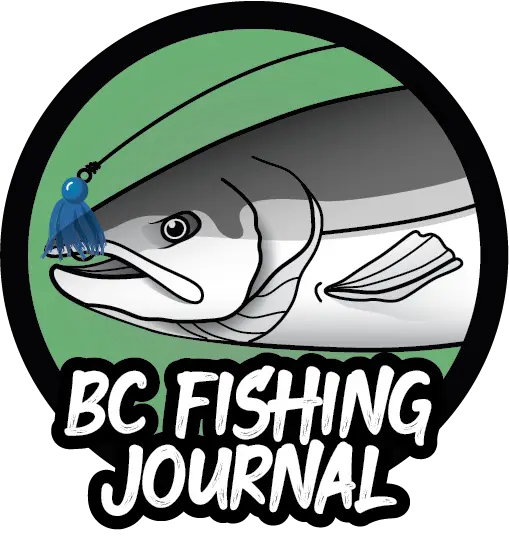

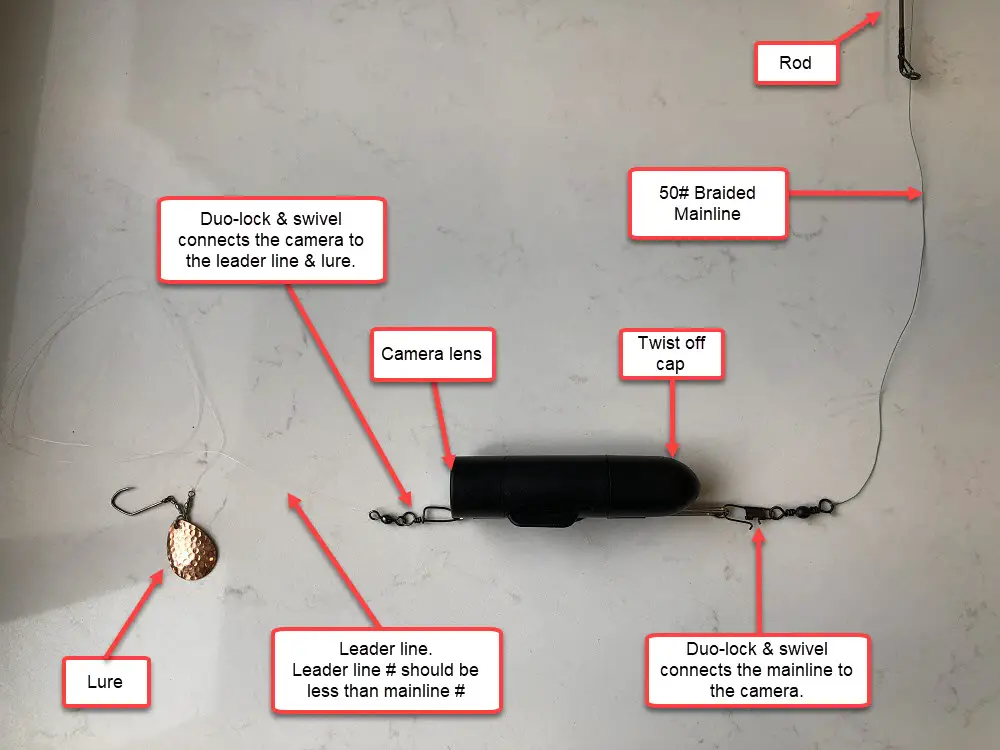
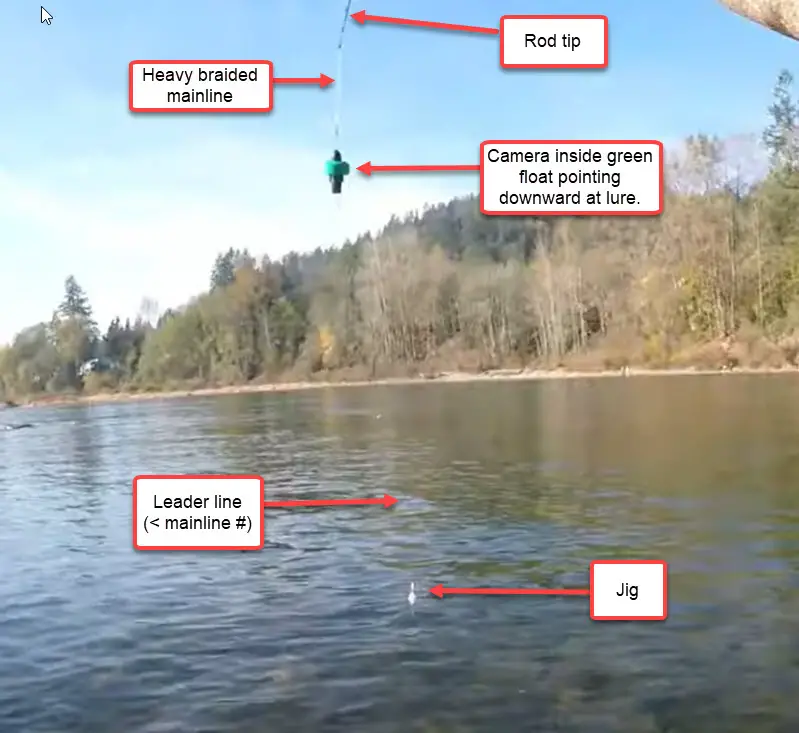



Have you used this camera on a downrigger, with flasher and lure?
Hey Bill, I haven’t used on downrigger YET. I recently purchased a 6hp Outboard for my 12′ Porta-Bote, so plan to be doing some trolling this year and as part of that will certainly be attaching the GoFish Cam to the setup. Be sure to check out the BC Fishing Journal YouTube channel, as all my GFC video content will be posted there. Thanks for the question! Jesse